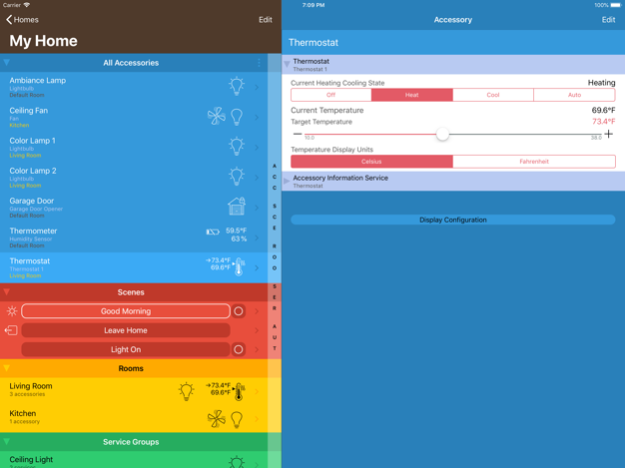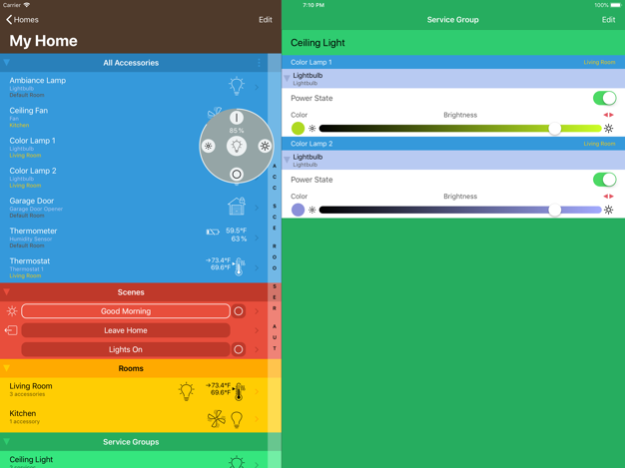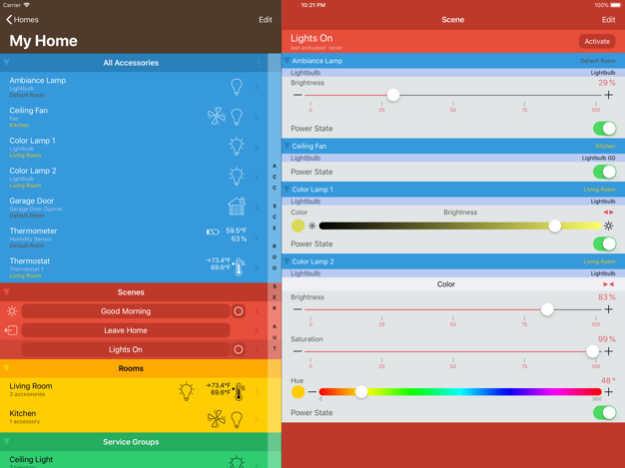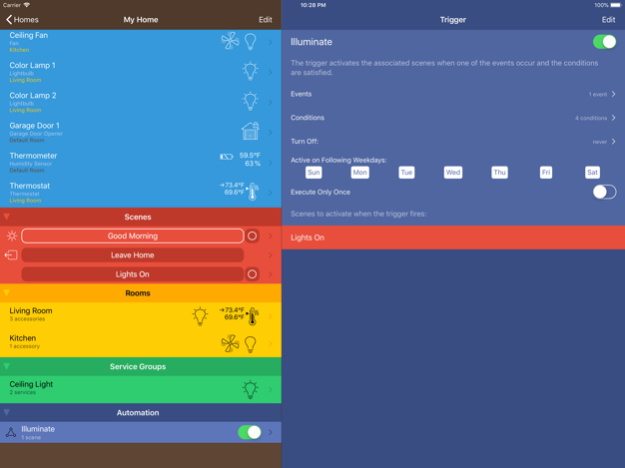nuanco – Home Automation 1.3.3
Paid Version
Publisher Description
The App nuanco allows you to comfortably control and manage your HomeKit accessories. It offers you the whole functionality supported by the HomeKit framework.
nuanco comes with special features, which are unique to other HomeKit based Apps:
• Symbols and Displays inform you already in the main view about the current state of your accessories and groups of accessories.
• The special Multi-Button allows you to quickly control the key properties of accessories and groups of accessories.
• The consistent color scheme for the different HomeKit elements like accessories, rooms, scenes, zones etc. allows you to navigate easily and improves the usability.
• You can specify the display order of the HomeKit elements.
The nuanco Widget allows you to quickly control and display the most important accessories, scenes and service groups directly from the Today View.
A complete support of the HomeKit automation functions was an important goal in the development of nuanco. Thus, all event and time based triggers are supported including the new features introduced with iOS 11 e.g. presence events.
Feb 21, 2021
Version 1.3.3
• Fixed a bug whereby unrelated values could be displayed on outlets.
• Changed color of operator symbol for trigger conditions to make it better visible in dark mode.
About nuanco – Home Automation
nuanco – Home Automation is a paid app for iOS published in the Food & Drink list of apps, part of Home & Hobby.
The company that develops nuanco – Home Automation is Thomas Öllinger. The latest version released by its developer is 1.3.3.
To install nuanco – Home Automation on your iOS device, just click the green Continue To App button above to start the installation process. The app is listed on our website since 2021-02-21 and was downloaded 2 times. We have already checked if the download link is safe, however for your own protection we recommend that you scan the downloaded app with your antivirus. Your antivirus may detect the nuanco – Home Automation as malware if the download link is broken.
How to install nuanco – Home Automation on your iOS device:
- Click on the Continue To App button on our website. This will redirect you to the App Store.
- Once the nuanco – Home Automation is shown in the iTunes listing of your iOS device, you can start its download and installation. Tap on the GET button to the right of the app to start downloading it.
- If you are not logged-in the iOS appstore app, you'll be prompted for your your Apple ID and/or password.
- After nuanco – Home Automation is downloaded, you'll see an INSTALL button to the right. Tap on it to start the actual installation of the iOS app.
- Once installation is finished you can tap on the OPEN button to start it. Its icon will also be added to your device home screen.